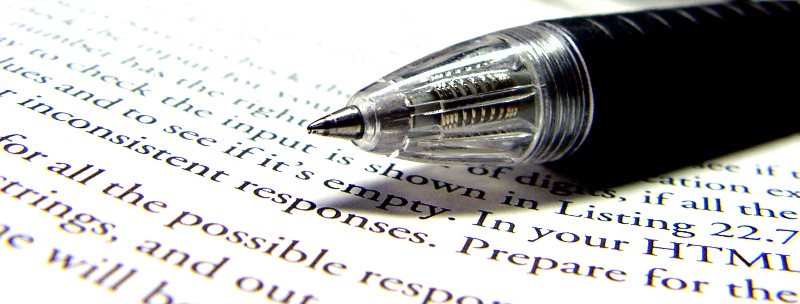“Early in my career I felt that organization would destroy my creativity. Whereas now, I feel the opposite. Discipline is the foundation that allows you to be creative” – Verna Gibson
No matter what anyone says, chances are pretty good that there will be changes in a Project, and that at the end of the day it will cost more. So you want to be sure that you have up to date and organized records of any changes and or issues that arise during construction. This will help to prevent finger pointing at the end of the project, and assist in settling any disputes that may arise.
The architect, prime consultant or contract administrator as the administrator of the contract should always be on top of the status of requests for information, proposed change orders (or proposal requests), approved change orders, and final contract price in order to incorporate this information into the work performed and to certify payments. To keep organized there are four key forms that you need to document and track throughout a project.
Request for Information form (RFI)
This is the most often the birth place of a change. The contractor comes across a problem on site that he doesn’t know how to fix, or is missing some key information in the project documentation that he doesn’t have. If to answer the question or resolve the issued there is a cost implication to the contract price, the change order process begins.
Proposed Change Order or Proposal Request (PCO)
The key word here is proposed (unlike change directive which is the subject of a different post) you are requesting a proposal to evaluate what a change to the contract documents would cost, what it will change in the design, and if any change in time to construct the project. It is critical at this point for all parties to move quickly in order to allow proper time for evaluation, while not delaying the project.
Approved Change Order (CO)
Once everyone (architect, owner, contractor) accepts the proposal, it can be approved and work can start to incorporate the change into the work, and adjust the contract price. Keep in mind that even though a change order in most cases results in additional costs, there are also times when it results in a credit to contract (reduction in total cost).
Change Order Log
The last step, of processing the change order is to ensure that it is logged. This is not the sole duty of the contractor. Remember that the costs of the change have to be certified with any application for payment and a log provides an overview of the total changes to the contract price.
Other information that can be useful in tracking is the date, reference to the RFI that began the process, a title with a brief description of the change, team members responsible for the change, status of the change and references to any drawings or supplementary sketches.
Did we miss anything? Let us know what you think, and if you have any other suggestions on how the process of tracking change orders can be improved or tips and tricks you may have developed over time, we would welcome your comments.